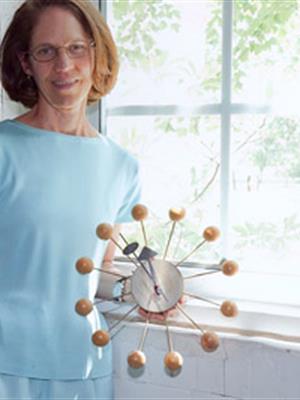
Martha Carothers
Professor Emerita
Biography
M.F.A., School of Visual Arts, Penn State, 1980
B.A., School of Visual Arts, Penn State, 1977
Martha Carothers taught at Penn State before arriving at UD. She
currently teaches visual communications and book arts along with serving
as art department Advising Coordinator. Carothers was Chair of the
Department of Art, 1992-2001, after which she became Associate Dean in
the College of Arts and Sciences, 2001-2002, and subsequently Associate
Director of University Undergraduate Studies, 2002-2009. Carothers has
directed study abroad to Australia since 2002. During 2011-2012, she was
a Fulbright Scholar in Hong Kong associated with City University of
Hong Kong. Carothers designed and created a hand-bound book
commemorating the Fulbright Hong Kong General Education Project.
Carothers began book arts in graduate school by researching the
design and production of children's pop-up and movable books. As a book
artist, she has exhibited nationally and internationally, with bookworks
included in the collections of the Museum of Modern Art, New York, NY,
Library of Congress, and Ruth & Marvin Sackner Archive of Concrete
& Visual Poetry, Miami, FL. Her bookworks incorporate letterpress
printing and handbinding along with computer design and printing.
Carothers was awarded Delaware State Arts Council Emerging and
Established Artist grants. She has made numerous book arts presentations
and offered workshops at Penland School of Craft, Penland, NC, Pyramid
Atlantic, Riverdale, MD, and the Center for Book Arts, New York, NY.
Carothers' design and student work emphasizing multi-page and posters
have been recognized by Graphis, Print, University and College Designers
Association, AIGA, American Association of Museums, HOW, and the Art
Directors Club.
Presentations
2012 Images & Words / Pages & Books
Duta Wacana Christian University
Yogyakarta, Indonesia
2012 American Popular Culture in Artist's Books
United International College
Zhuhai, China
2012 Impact of Design Decisions on the Content of Corporate Social Responsibility Websites
The 11th Asia-Pacific Conference of the Association for Business Communication
Seoul, South Korea
2012 Words on the Page
Savannah College of Art and Design Hong Kong
Hong Kong, China
2012 United States Consulate General Hong Kong
Hong Kong America Center
Po and Helen Chung Foundation Hong Kong
University Grants Council Hong Kong
City University of Hong Kong
2011 Books, Pages, Images, Words
City University of Hong Kong
Hong Kong, China
2011 Travel Writing and Autobiography in Student Book Arts
Savannah College of Art and Design Hong Kong
Hong Kong, China
Office and Advising Coordinator Hours
Tuesday 1:30pm - 3:30pm
Wednesday 9:30am - 11:30am
This Page Last Modified On: